.svg)
Mobile App Accelerator is a paid add-on functionality of AgilePoint NX product that includes a low-code app development platform that enables people to create custom-branded native enterprise mobile applications for iOS and Android devices without writing any code. They can then deliver their apps to business users within a matter of a few minutes. Business users can use these apps to view and manage tasks and processes on mobile devices.
Create your mobile enterprise app with your company name in a matter of minutes
Customize your app with logos, colors, and images to match your company’s branding
Significantly simplify app configuration for employees by pre-configuring the app with your org-wide settings
Ability to define custom app menu and filter, which enables you to create multiple department-specific apps for, e.g., list apps for HR, Finance, Employees, etc.
Lead UI/UX Designer
Myself / Subramanya Sharma (Project Manager) / Nishant Shrivastava (Head of Product Development) / Phani Simha (Software Engineer) / Manoj Kumar (Software Engineer)
Figma
2 months
.png)
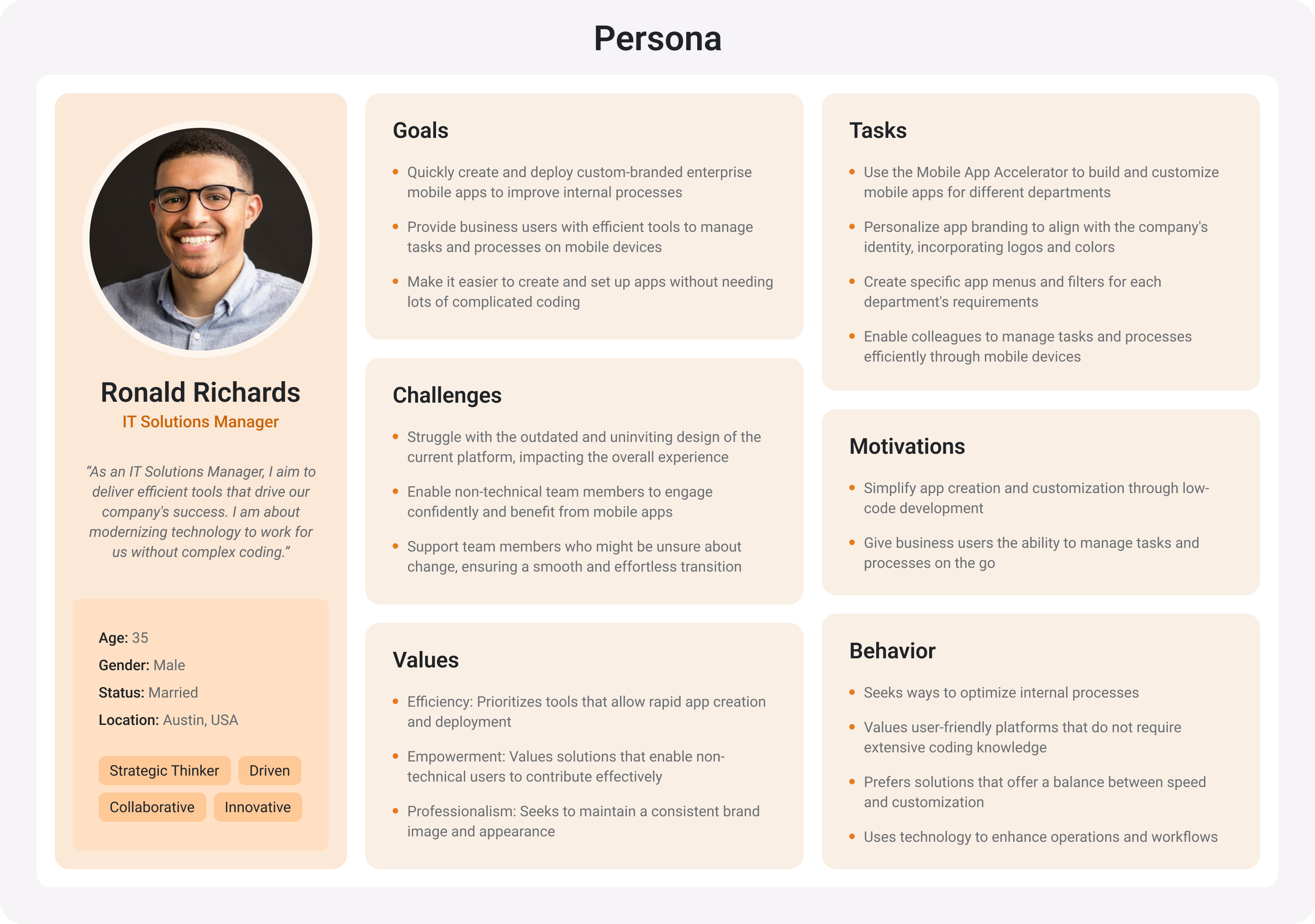
I first started by exploration of each screen of Mobile App Accelerator in detail to better understand how it works from our customer's perspective. At this stage, I worked closely with stakeholders to define the project's scope and decided to jump straight to the visual design since we kept all of the existing functionality and had a limited time frame for this project.
The design system we created earlier helped me simplify the visual design process for this project by using predefined components and maintaining consistency:
.svg)
Moving forward with the process, I turned my ideas on improving usability and consistency into Hi-Fi prototypes. Below are the screens comparison showing before and after:
%201.png)
.svg)
.svg)
%201.png)
.svg)
%201.png)
%201.png)
During the process of redesign, I continued referring to the company mission and my goal to focus on how to improve the user experience. I created the clickable prototype and asked the teammates to taste it to collect all opinions. After a few rounds of iterations, I was able to finalize the prototype:
As a result of this redesign, the Mobile App Accelerator got a fresh new look that matched the rest of the product. We received positive feedback from selected customers who tested it during the delivery stage. In our sessions on creating applications using this functionality, we noticed that improved usability helps customers understand how it works quickly.
Our next step is to gather more feedback from customers to ensure they have the best experience when using this functionality once it is launched.
Gathering feedback from users and incorporating it into the redesign can help improve the overall user experience and make the product more successful.
It is often necessary to try out different ideas and make multiple revisions before arriving at a final design that meets the needs of the users and aligns with the company's goals.
It is crucial to maintain a clear focus on the overall goals of the project and the needs of the users throughout the redesign process. This can help ensure that the final product is effective and meets the desired outcomes.